I've been using vscode more and more - personally i think its great.
As an example of why i like it so much here is a quick walkthrough of some stuff with the extension that lets you work with the az command line tool.
First up you have to get the extension installed via the normal route - a description of the extension itself is shown in the screen grab below
As an example lets just try opening a file (ending with the extension .azcli and see what we can do) - to start with we can see the intellisense in action - i just get a list of available commands - if i type part of it it filters the list and i can just pick from the list
As you'd expect this then works for sub options - such as the list for vm subcommands below
And the process continues - the suboptions then display parameters too
What you might not expect though is that when you use a parameter like resource-group - the list of available ones is pulled back (i guess using the rest api in the background) - and again i can just pick from the list - this single piece of functionality sells this to me instantly.......
The command i choose (this random one i didnt even know existed) can either be run in the command line (like normal) or in an editor window where we get nice formatting and colour coding
The example below is not a great one - you can see some colour there (json is much nicer)
It does some other nice stuff too - for example hovering over a verb gives you the documentation for that - see below
So what are you waiting for - vscode is great.
I installed the kubernetes extension too - that's even better - later blog to follow.....


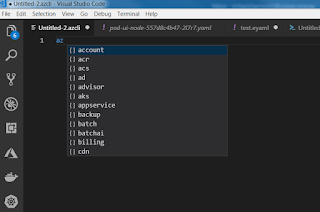





Been loving how smooth vscode works with azcli especially the live suggestions and automatic parameter fetching, it just makes everything so effortless and intuitive.
ReplyDeleteHonestly, for anyone diving into cloud scripting, EmailToolTester would feel right at home with this kind of smart integration.