A question was asked on one of the otn forums around datapump and it turned out they were using sql developer to create the datapump job - i didn;t even realise this option existed - there are some data related moving options related to exports in some of the menus - but those are not using datapump.
It seems that to get to this 'hidden' functionality (and by hidden i mean it's not right in front of my face when i log in...) We need to go to the view->dba option from the menu at the top. This opens a new window where there is a 'datapump' section - from here we can select the data pump export wizard:
Then we step through a series of screens defining what we want to extract - initially its the type of export database/schema etc and content= (metadata_only etc)
In my case i chose schema and then went through to select which schemas i wanted
I then went through and just said i only wanted one table, the drop down seems to cover all objects types and the expression is free text.
We can then if we want add filters to only extract certain rows from the table - i just added where column=value but this can be as complex as you like. It even lets you data preview the table to help you build the caluse up.
We then choose the parallel option (threads) along with the logfile and if we want to use flashback_time/scn
We then define the export dumpfiles (adding timestamp if we want to)
We can then define when the job will run
We can then look at the plsql it has created to do this task
Then we run it
And we get the following result:
So it's done exactly what i asked - this seems very useful even if only as a shortcut to creating your own plsql job to do datapump.
Not sure if this is new in sqldev 4 or it's been around a while but its very good. I would imagine the import works just as well.




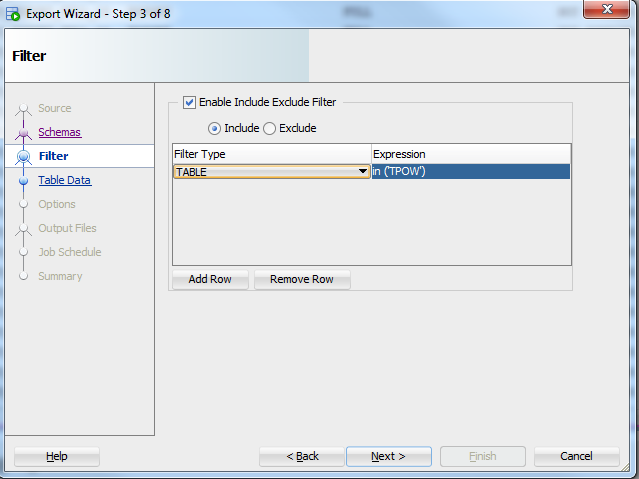







Comments
Post a Comment